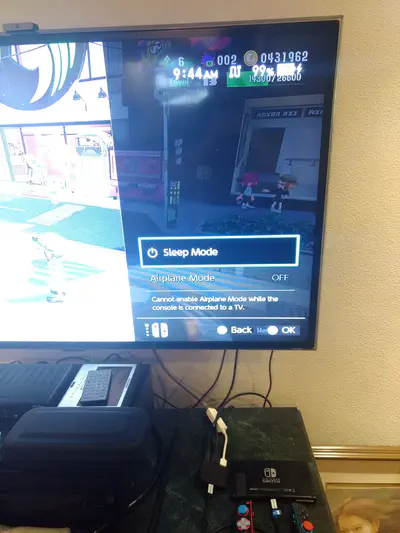C-Force CF003 Portable Dock/Dongle Review
Bought with forwarders from China.
4 minutes
The CF003 is a recent revision of the infamous C-Force CF001, which many of you might remember as the dock which the SFANS crowdfunding project copied. I don’t care about any of that, I only care about whether the thing works. I’m happy to say that it does, and in possibly the smallest, most portable form factor so far.
I bought my CF003 from this Taobao listing. Yes, Taobao is entirely in Chinese. You can use Google translate to help, but it’s still a bear to navigate and figure out. They can ship internationally to select countries through their global consolidation option. Unfortunately I do not live in one of those select countries, so I enlisted the help of Bhiner.com, a 3rd party Taobao delivery agent.
Ordering the CF003 from China: #
- I received a parcel pickup notice from my local post office, and retrieved the order from there
I’m well aware that AliExpress now lists some Switch dock dongles as well, and for 1/3 the price (ouch…). However at the time I ordered this, that was not an option.
About the CF003 itself: #
The dongle (I won’t call it a dock, because it isn’t, and dongle is funnier to say) itself is very small; only about 6.2cm×5cm×1cm, it easily fits inside a typical Switch carrying case. The plastic shell is coated with a rubberized finish which makes it nice to touch, but will also scratch quite easily. The ports included are:
- 1 USB-C power in
- 1 HDMI display in
- 1 USB-C display out
- 3 USB-A 3.1 ports
Its portability is greatly increased by the fact that the USB-C connector is removable, the standout feature of this revision which made me pull the trigger on buying it in the first place. It even comes with a nice, thick USB-C cable in the box.
Setting everything up was pretty straightforward, just plug in an HDMI cable and the official Nintendo Switch AC adapter in the back (no other USB-C PD adapters I have work with it), the Nintendo Switch itself via the included USB-C cable in the front, and any other USB peripherals you use into the other ports (in the photo, I plugged in my LAN adapter). During the initial plug-in process, I had a little scare because it didn’t look like the dongle worked; the USB LAN adapter was functioning, but I wasn’t getting HDMI out. It turns out the removable USB-C cable needs to be plugged in a specific orientation to the dock for it to work: sticker side up, so the arrows on the sticker and the dongle are pointing at each other. Once I matched those up, it worked perfectly.
Extended play results in the dongle warming up a bit. I played Splatoon 2 for an hour using the dongle and although it never became too hot to touch, it definitely was warmer than the official dock ever got. Though now I wonder if the official dock gets warm on its surface at all, given how much space there is in the enclosure.
All in all, I’m pretty happy with the purchase. I wish other power adapters were compatible, but I can live with having to bring an official one around as it doesn’t take too much space anyway.
Edit: To clarify, using other AC adapters with the CF003 and plugging the Switch in will cause the Switch’s screen to turn off as if it detects that it’s plugged in to a dock with HDMI out, but no video is actually output to the TV. The Switch itself will still take Joycon input though; I tested this by going to the OS menu while undocked, leaving the selection cursor on top of the “News” icon, docking the Switch, and pressing “A” on the Joycon after the screen turned off. When I undocked the Switch to switch back to the handheld screen, I was in the News channels list.
Edit 2: The USB-C cable supplied with the CF003 seems to be special, as the dongle doesn’t output video when connected to the Switch with any other cable I have. I suspect the cable may actually be a USB 3.1 Gen 2 Full-Featured Type-C cable, meaning that it not only supports charging capabilities and basic USB 2.0 data, it also supports USB 3.1 Gen 2 SuperSpeed for much faster data transfer with supported devices (10gbps), and also allows for the extra wires to be repurposed for Alternate Modes such as VESA DisplayPort. This cable should have 10 more wires than a standard USB 2.0 Type-C to Type-C cable to support the extra functionality.
Edit 3: I can confirm that this 3rd party USB 3.1 Gen 2 Full-Featured Type-C cable by IOGEAR does work to connect the Switch to the CF003. It is the cheapest Benson Leung-approved cable of its kind at the time of posting.