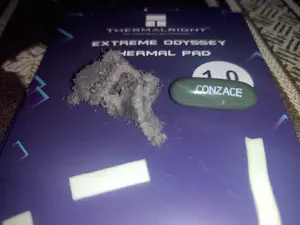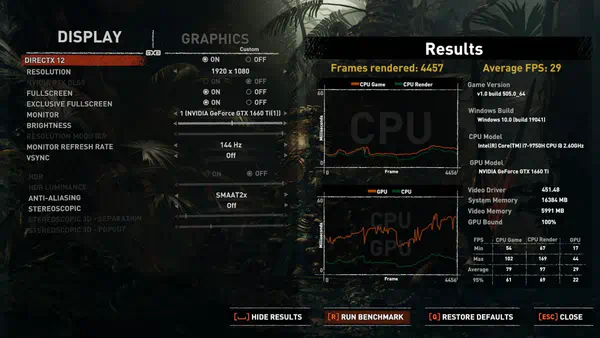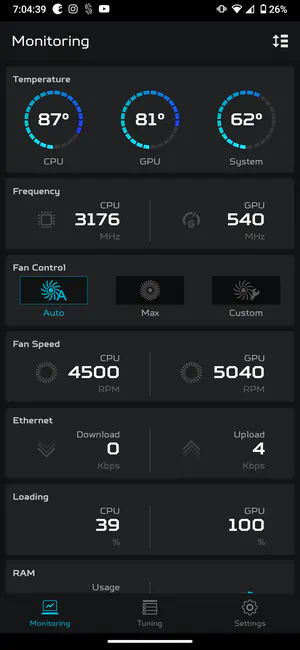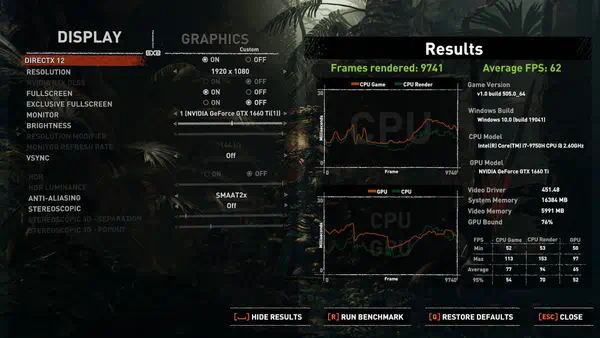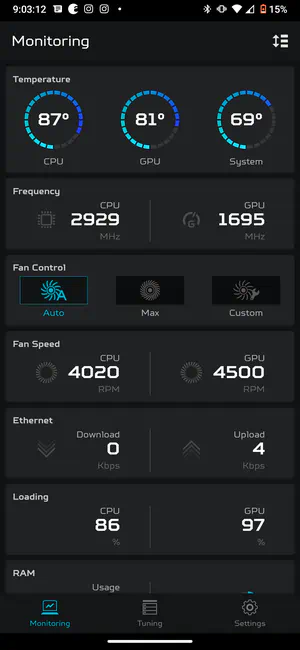Why you should regularly clean your laptops
These pics should adequately explain why regular laptop fan cleaning is necessary.
2 minutes
Today I would just like to share with you some results from my yearly laptop cleanse. Normally I do it earlier in the year, but the last time I cleaned my Acer Predator Helios 300 was 0001 BC (BC = before COVID).
Photos #
Here’s what it looked like immediately upon opening up the laptop:
Here’s the year’s worth accumulation of gunk from one of the fans:
Here’re the clumps of dust I was able to extract, this doesn’t include the loose dust that was blown away:
I use my laptop elevated on a stand 100% of the time (I travel with the stand, it’s very portable) and despite that, this happened.
Benchmarks #
Before #
Anyway, immediately before cleaning, I ran an SotTR benchmark. These were the results:
And here were the CPU/GPU temps, fan speeds, and core clocks:
After #
After cleaning the fans, replacing the thermal paste with Thermal Grizzly Kryonaut, and replacing the memory module thermal pads with Thermalright Extreme Odyssey pads, these are the benchmark results:
And here are the new temps, fan speeds, and core clocks:
That’s all I have to share. Hopefully this drives home the importance of cleaning your things. If you have any questions, please Google first and then ask me after.